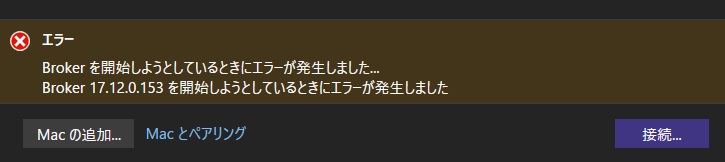
Windows で、次の場所にあるすべての .checksum ファイルを削除します。
%LOCALAPPDATA%\Temp\Xamarin\XMA\Remote
次にMacのコマンドプロンプトで以下を入力します。(userは適宜変えてください)
※Brokerのバージョンは2025/1/6の時点のものです。
|
1 2 3 |
cd /Users/user/Library/Caches/Xamarin/XMA/Agents/Broker/17.12.0.153/ dotnet Broker.dll -port=45555 |
この状態でペアリングし直します。

コメント